To download CodeGen ToolBox, please access our official website https://codegen.cc at first. You will see there're several options can be chose to download it.
Differences between released version and preview version:
Released Version
If you want to use stable version of CodeGen ToolBox, please use released version.
Preview Version
If you want to use latest version of CodeGen ToolBox, please use preview version.
(Please be noted there's no significant between preview version and released version, the preview version just obtains more latest functions than released version only. There's no latent issues of unknown vulnerability or unavailability inside preview version, you can download preview version directly and needn't to download two versions at the same time.)
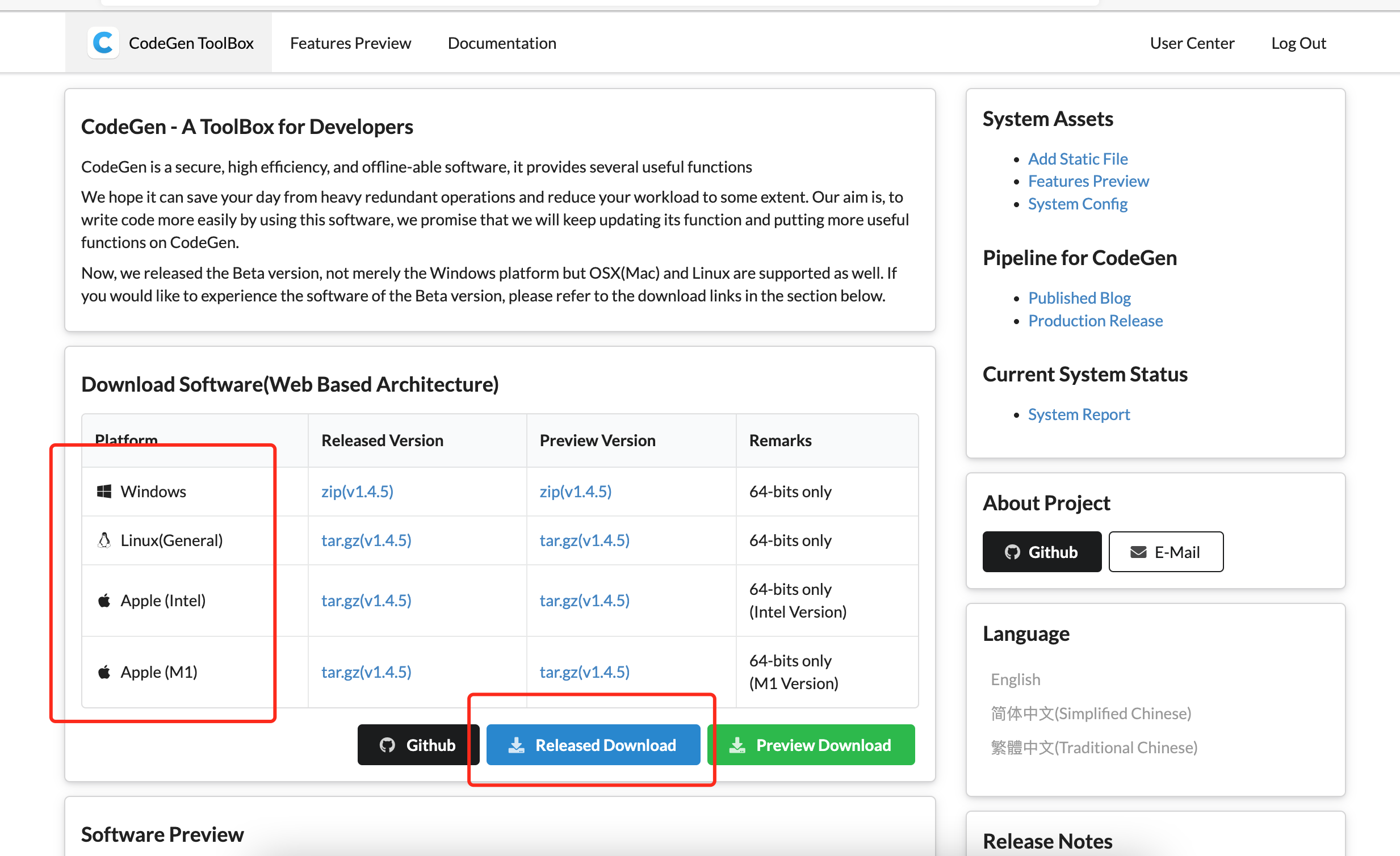
Definitely, you can do that.
By default, we already provided JRE 1.8 as the default environment of CodeGen. If you switched to the higher or lower JRE runtime, we cannot guarantee that version will be completely compatible with these written logic codes and related dependencies though we think it's workable possibly.
(Meanwhile, you can use JDK instead of JRE if you like)
Yes, we already provided the system boot configuration for you, it's named "system_boot.properties" and is located in the config folder.
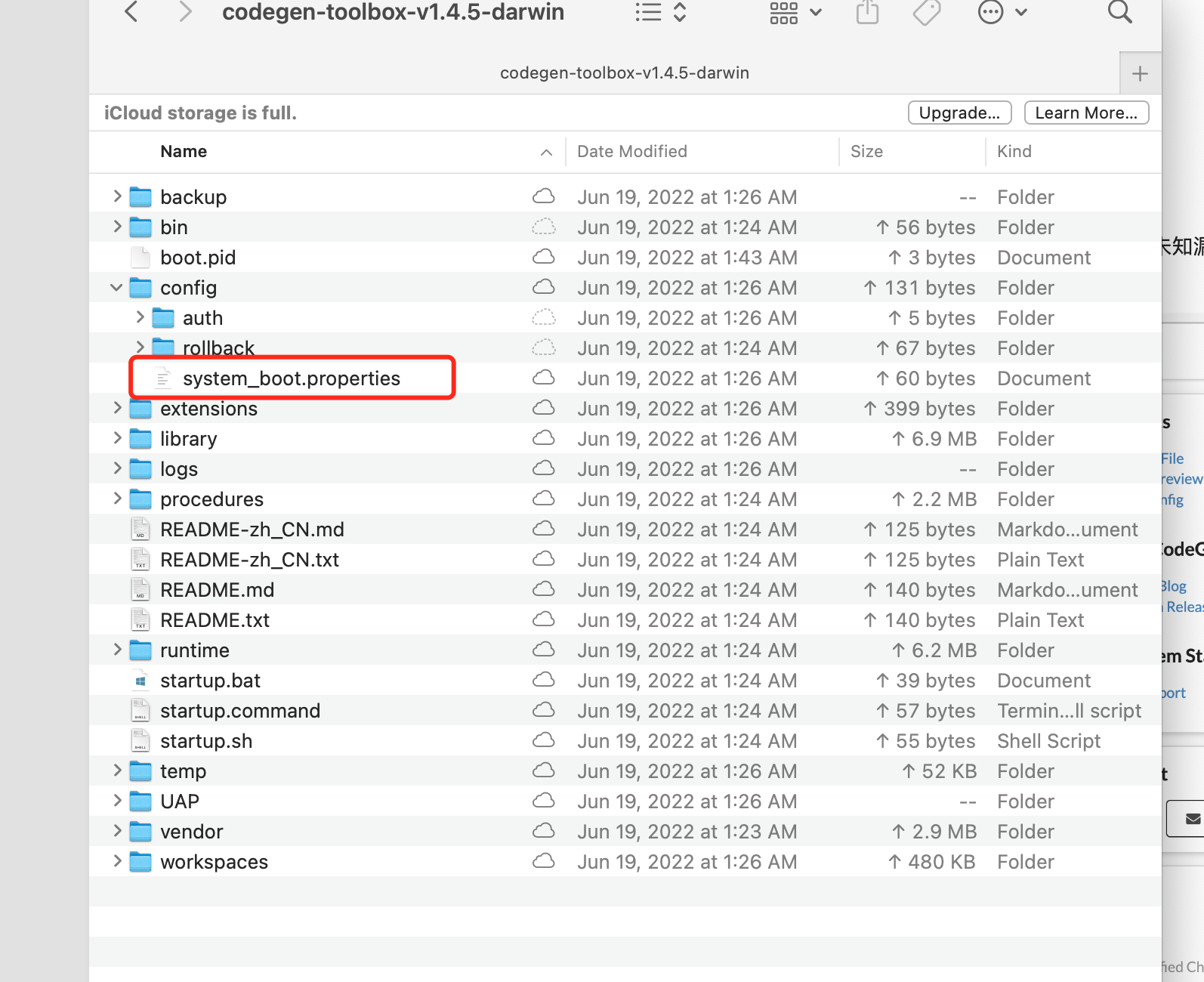
By modifying that configuration file, you can achieve the following goals with ease:
More options will be appended ASAP, please kindly stay tuned.
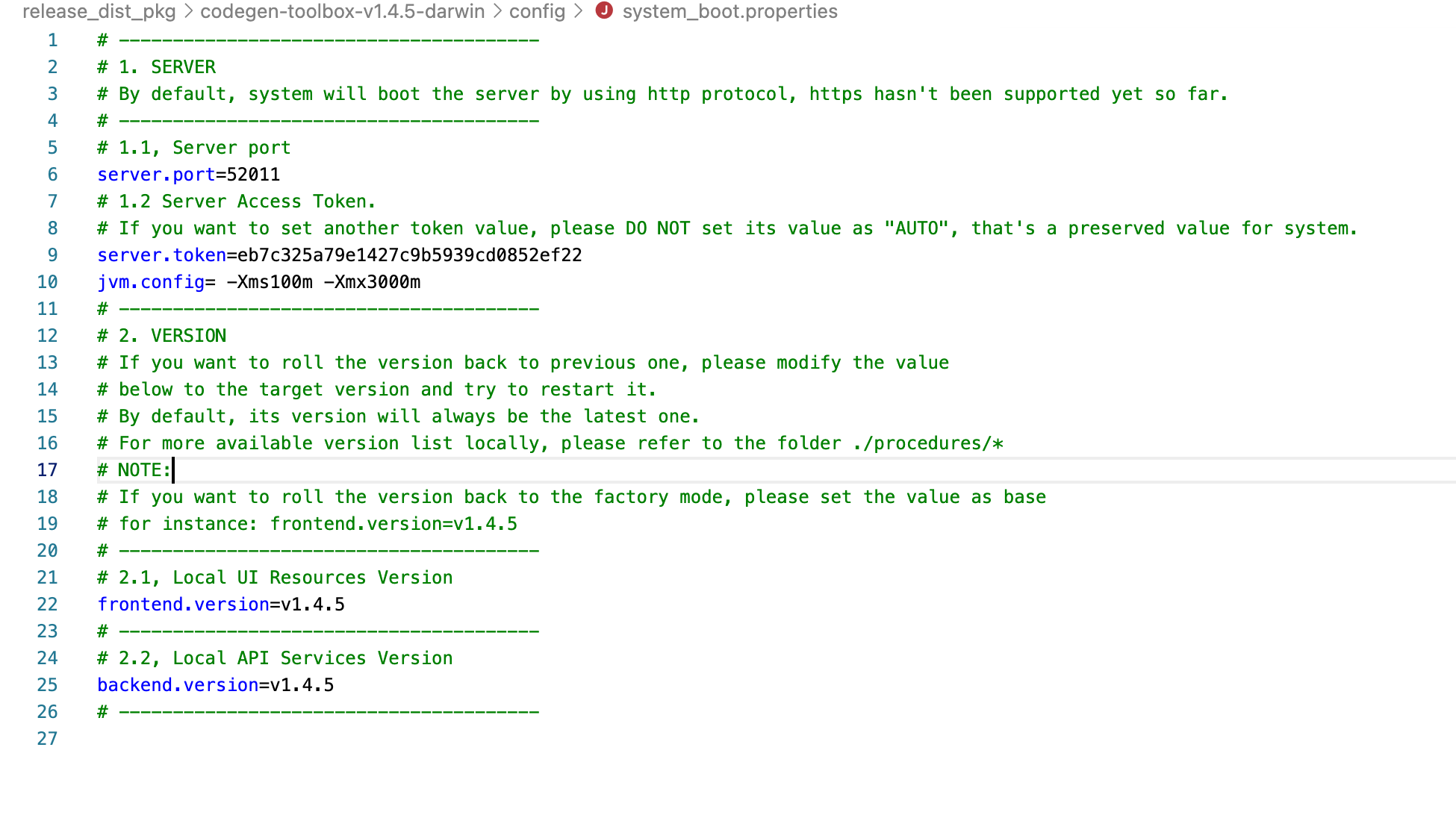
Friendly reminder, please DO NOT download or upgrade CodeGen from any untrusted websites, it may bring unexpected latent risks to you, such as viruses, ADs, information leakages, etc.
We already released its client source code on Github, learn more please refer to the following links.
Last but not least, since CodeGen is still under the Beta version. If you encountered any kind of errors that you cannot handle, or you may have any suggestions for the next features of CodeGen, please send an E-Mail or just create an issue on the Github repository, we would be honored if you would like to help us to improve the software.