If you encountered an error while upgrade to the latest version, it's probably caused by some incompatible logic of old version or network issue, we're truly sorry to bring inconvenient to you. But there's still available to use latest version and keep using your previous data.
You can find workspaces directory in the root level of your old CodeGen software, then you can copy that folder to the corresponding folder of new CodeGen ToolBox.
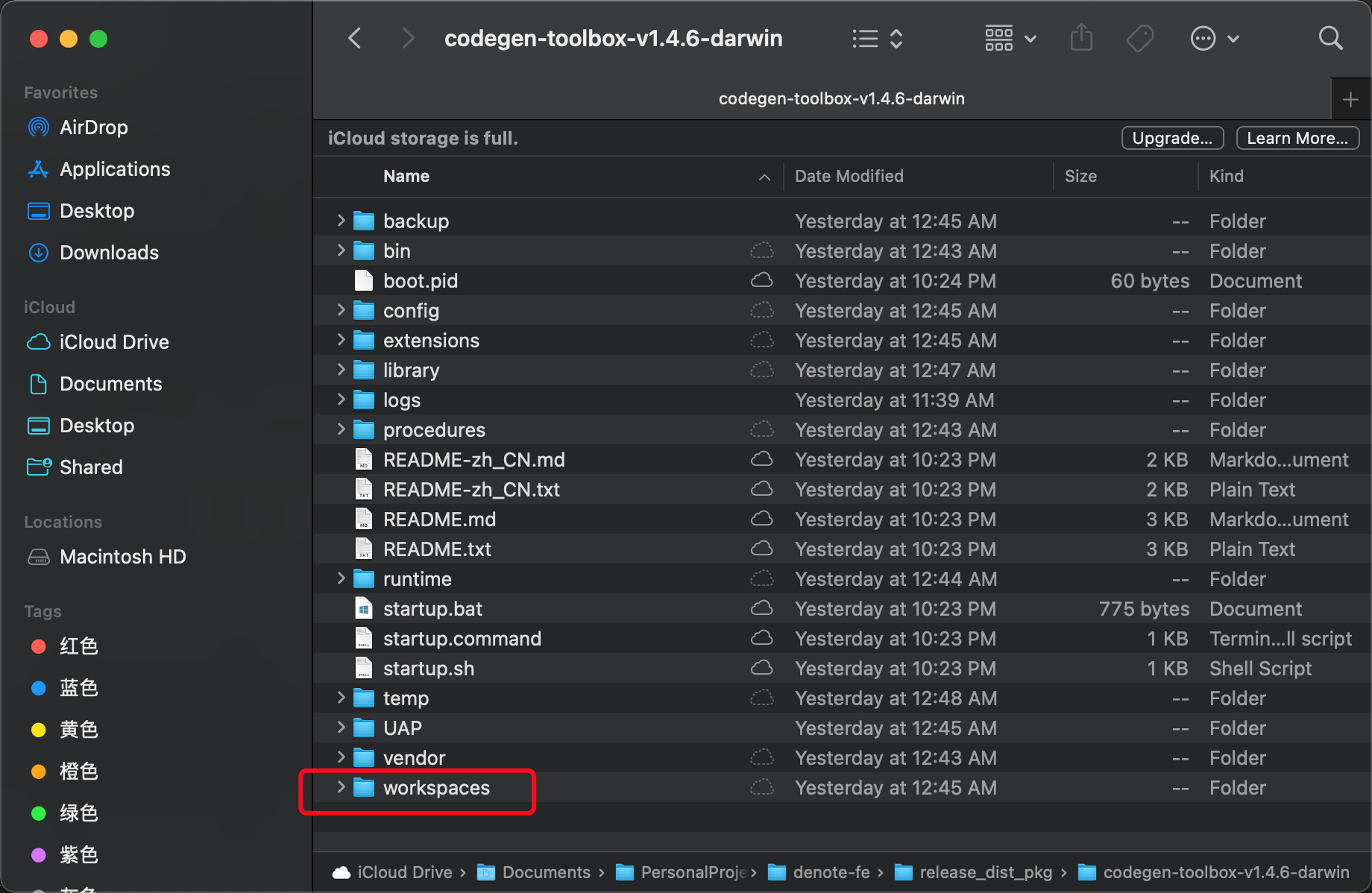
For instance, you can move codegen-v1.3.x-darwin-arm64/workspaces to codegen-v1.4.x-darwin-arm64/workspaces, that folder is your data folder.